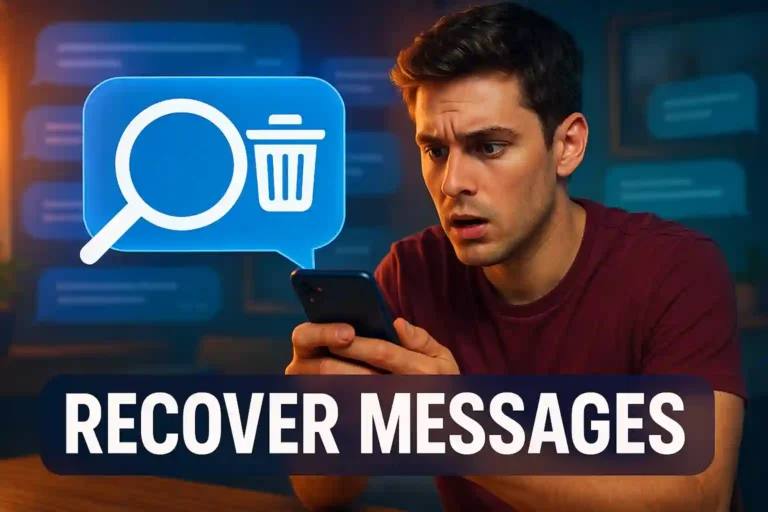Useful Apps to Recover Your Lost Photos
Apps to Recover Photos can be a lifesaver when memories seem lost forever. Picture this: a moment captured, saved, and then mysteriously vanished. It’s frustrating, right? Let’s explore how you can easily regain these precious memories using effective apps designed for photo recovery.
Ever accidentally deleted a cherished photo or lost pictures after a system crash? You’re not alone. Thankfully, technology has evolved to offer solutions that are both powerful and user-friendly. With just a few taps, you can navigate through the chaos and bring back your treasured moments.
Before diving in, consider this: knowing the right app is just as crucial as knowing how to use it efficiently. We’ll guide you through the process, ensuring you not only recover your photos but also secure them for the future. Ready to embark on this journey towards reclaiming your memories?
Best Apps For Photo Recovery
With the abundance of photo recovery apps available, choosing the best one can feel overwhelming. However, focusing on certain features can help you select an app that meets your needs effectively. Look for apps that offer strong scan capabilities to recover diverse file types, even from corrupted or formatted storage.
Key Features to Consider
Ensure the app supports multiple storage options like both internal and external storage devices. Additionally, ease of use, with a user-friendly interface, can make a significant difference in the recovery process. Apps like DiskDigger, EaseUS MobiSaver, and PhotoRec have earned reputations for reliability and ease of use.
Compatibility and Performance
Compatibility is crucial; verify if the app supports your device’s operating system. Some apps may have limitations or additional features based on OS versions. Evaluate performance through user reviews, focusing on the success rate and speed of photo restoration.
Security and Privacy
Consider apps that ensure the privacy and security of your recovered photos. Trustworthy apps usually come recommended, highlighting no misuse of recovered data. Ensure the app is free from ads and malware that might compromise your device.
- DiskDigger: Known for deep scanning capabilities.
- EaseUS MobiSaver: Offers cross-platform support and a simple interface.
- PhotoRec: Excel in file recovery from corrupted storage.
Step-By-Step Guide To Using Recovery Apps
Using a photo recovery app can seem daunting, but with a clear guide, the process becomes straightforward. Begin by installing a trusted photo recovery app from a reputable source on your device. Popular apps like DiskDigger or EaseUS MobiSaver are often recommended. Ensure that the app is compatible with your device’s operating system.
Step 1: Launch the App
Once installed, launch the app. Most apps will greet you with an intuitive interface displaying options for various types of recovery. Choose photo recovery to begin the process.
Step 2: Select Storage
Next, select the storage location where your photos were last saved—this could be internal memory or an external SD card. Ensure the card is properly inserted and recognized by your device.
Step 3: Scan for Photos
Initiate the scan. The app will search for recoverable photos. This might take a few minutes, depending on the size of storage. Be patient and allow the app to thoroughly examine the memory for any trace of lost images.
Step 4: Review and Recover
Once the scan is complete, a list of recoverable photos will be displayed. Review the findings and select the photos you wish to recover. Proceed by tapping the recover button, often represented by an icon of a card or arrow. Choose a secure location to save the restored photos.
- Tip: Regularly backup your photos to prevent future data loss.
Common Issues And How To Solve Them
While using photo recovery apps, users often encounter common issues that can seem tricky initially. One prevalent problem is the app’s inability to detect storage. This could happen if the storage device is not properly connected or recognized by your device. Ensure that the SD card or external device is properly inserted and functional.
Issue 1: Partial Photo Recovery
Sometimes, recovered photos might be incomplete or corrupted. This typically occurs due to overwritten data. To solve this, try using advanced recovery settings in the app, which offer deep scans aimed at retrieving fragmented data.
Issue 2: Unexpected App Crashes
Photo recovery apps crashing unexpectedly are another issue. This is often linked to insufficient device memory or outdated software. Make sure your device’s storage is not full and update the app to its latest version from a trusted source.
Issue 3: Recovery Limitations
Some free versions of apps limit the number of recoverable photos. If you encounter this, consider upgrading to a premium version or exploring other free apps without such limitations for comprehensive recovery options. Always read user reviews and ratings to find reliable solutions.
- Tip: Regularly update your apps to access the latest features and bug fixes.
Tips To Avoid Losing Photos Again
Safeguarding your photos is crucial to prevent the hassle of recovery. Start by regularly backing up your images to a secure platform. Use cloud storage services like Google Photos or iCloud which automatically sync your photos, providing an extra layer of security.
Tip 1: Organize Your Photos
Organizing photos into folders on your device or computer can help manage them more effectively. Consistent organization reduces the risk of accidental deletion and makes it easier to find and back up files.
Tip 2: Regular Backups
Set a schedule for regular backups. This can be weekly or monthly, depending on how often you take photos. An external hard drive is another excellent option for offline backups, safeguarding files against online threats.
Tip 3: Use Reliable Apps
When downloading photo apps, choose from reputable developers. Check user reviews to ensure reliability, as malicious apps can compromise your data. Always keep your apps updated to benefit from improved features and security patches.
- Tip: Enable two-factor authentication for cloud accounts for added security.
FAQ – Common Questions About Photo Recovery Apps
How do photo recovery apps work?
Photo recovery apps scan your device’s storage for traces of deleted photos and attempt to restore them to your library.
Can deleted photos be recovered from all types of storage?
Most apps can recover photos from internal memory and external storage like SD cards, but success depends on whether new data has overwritten the original files.
Are free photo recovery apps effective?
Some free apps are effective for basic recovery tasks, but premium versions often offer deeper scans and higher success rates.
Why can’t I recover all my lost photos?
If photos have been overwritten by new data, or if the app cannot access certain storage areas, recovery may be incomplete.
How frequently should I back up my photos to avoid losing them?
It’s recommended to backup your photos weekly or monthly, depending on your usage, to ensure they’re always safe.
What should I look for when choosing a photo recovery app?
Look for apps with good reviews, high success rates, and features that match your needs, such as compatibility with your device’s OS.