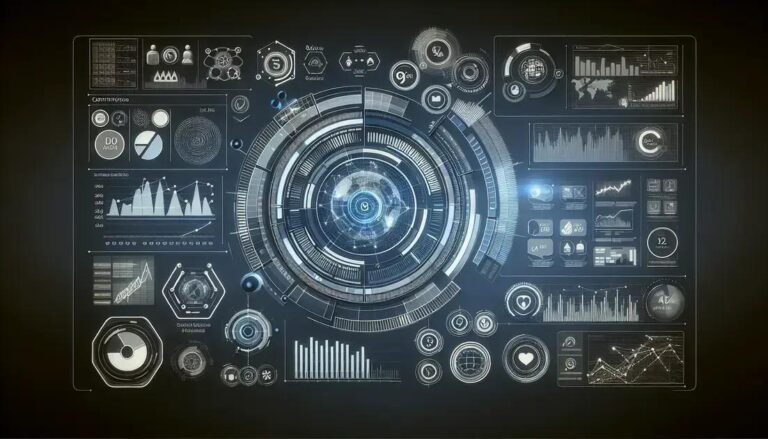Use Google Photos to Recover Deleted Videos From Your Phone
We’ve all been there—those cherished moments captured on video, seemingly vanished into the digital abyss. Losing video files can truly sting, can’t it? Whether it’s a heartwarming family reunion or a once-in-a-lifetime event, losing such memories is disheartening. But fear not! The journey to recover your lost video files may not be as daunting as it seems.
If you’ve ever frantically searched for those vanished memories, you’re not alone. Often, video files seem inaccessible due to storage errors, accidental deletions, or even corrupt data. But, there’s hope. Various tools and methods are available to help you retrieve those precious snippets of the past.
So, what’s next? Dive into this guide and discover ways to bring back your beloved video memories. We’ll explore practical steps, handy software, and essential preventive measures. Together, let’s ensure those video files stay safe and sound, ready to be relived and cherished for years to come!
Understanding The Causes Of Lost Video Files
Understanding why video files are lost can help in preventing future mishaps and recovering them more efficiently. Several factors contribute to the loss of video files, ranging from technical failures to human errors.
Common Causes of Video File Loss
- Accidental Deletion: A simple mistake can lead to permanently deleting important video files. Often, hitting ‘delete’ without realizing its impact is a common issue.
- Storage Device Malfunction: Hard drives and SD cards can fail due to overheating, physical damage, or old age, leading to loss of stored data.
- Software Corruption: Video files might become unreadable due to software corruption, caused by improper shutdowns or malware attacks.
- Formatting Errors: Accidentally formatting a device without backing up its data can erase all stored video files.
By recognizing these common causes, individuals can take proactive steps in safeguarding their video files through regular backups and careful handling of storage devices.
Preventive Measures
To prevent accidental loss, consistently back up your files either on cloud storage or external hard drives. Additionally, ensure your antivirus software is up-to-date to protect against malicious software that could corrupt your videos. Handle physical storage devices carefully, avoiding extreme temperatures and physical impacts.
Tools And Software For Recovering Lost Videos
When video files go missing, panic often sets in, but there are many tools and software available to help you recover them. Understanding these options can be your first step toward restoring your cherished memories.
Software Solutions
- Recuva: This popular tool is known for its ease of use and ability to recover videos from various devices, including hard drives and SD cards.
- EaseUS Data Recovery Wizard: A user-friendly option that provides a guided recovery process, making it suitable for all levels of experience.
- Wondershare Recoverit: Capable of retrieving files from formatted drives and works well with a wide range of video formats.
Online Tools
Sometimes, a quick online solution is all you need. Cloud-based tools like Disk Drill and iSkysoft offer online scanning and recovery options, allowing you to restore videos without installing software.
Choosing the Right Tool
Select a tool that suits your specific needs. Consider the type of device the video was stored on, as well as the file format. Ensure the tool you choose is compatible with your operating system.
These tools and software come with differing capabilities and features, so take the time to explore the trial versions or free options to find the best match for your situation.
Step-By-Step Guide To Recover Video Files
Recovering lost video files can be a daunting task, but with a step-by-step guide, you can restore your precious memories. Here is a straightforward process to follow:
Step 1: Check the Recycle Bin
Before diving into complex recovery solutions, check the Recycle Bin on your computer. If you’ve deleted the file recently, it might still be there. Simply right-click on it and select ‘Restore’ to recover it.
Step 2: Use Data Recovery Software
If the video files are not in the Recycle Bin, it’s time to use data recovery software. Download a reliable tool like Recuva or EaseUS Data Recovery Wizard. Install the software and follow its wizard to scan your device.
Step 3: Select the Location
When prompted, select the location or drive where the video files were lost. This helps the software narrow down the search area, speeding up the recovery process.
Step 4: Scan and Recover
Start the scanning process with the software. Once the scan is complete, a list of recoverable files will be displayed. Browse through them and select the video files you wish to recover. Click on ‘Recover’ and save them to a new location on your device.
Step 5: Verify and Backup
After recovery, play the recovered video files to ensure they are intact and not corrupted. Finally, create a backup on an external drive or cloud storage to prevent future data loss.
Preventing Future Loss Of Video Files
Securing your video files is crucial to avoid the heartache of losing cherished moments. Implementing preventive measures ensures your data remains safe and accessible.
Regular Backups
Create a routine for backing up your files. Use external hard drives or cloud storage solutions to keep copies of your videos safe. Automated backups can offer peace of mind, minimizing the risk of data loss.
Organize Your Files
Maintaining a well-organized file system helps reduce accidental deletions. Use descriptive names and logical folder structures to keep track of your videos easily.
Use Reliable Software
Opt for reputable video editing and management software that includes autosave features. This will help protect your work against unexpected shutdowns or crashes.
Protect Against Malware
Install robust antivirus software to shield your devices from potential threats. Regularly update your software to guard against new viruses that could corrupt video files.
By taking these steps, you can significantly reduce the chance of losing valuable video files, ensuring they are available to be relived and shared for years to come.
FAQ – Frequently Asked Questions About Recovering Lost Video Files
What are common reasons for video file loss?
Video files can be lost due to accidental deletion, storage device failure, software corruption, and formatting errors.
How can I recover deleted video files?
You can recover deleted video files by using data recovery software like Recuva or EaseUS Data Recovery Wizard, checking the Recycle Bin, or using online recovery tools.
What tools are recommended for recovering lost videos?
Popular tools include Recuva, EaseUS Data Recovery Wizard, Wondershare Recoverit, and cloud-based solutions like Disk Drill.
What steps should I take to prevent future file loss?
Regularly back up files to external drives or cloud storage, organize your files properly, use reliable software, and protect your devices with antivirus software.
How do I choose the right recovery software?
Select software based on your operating system, the type of device, and the specific needs you have for file recovery.
Are there free tools available for video recovery?
Yes, many data recovery software tools offer free versions with basic features for recovering lost or deleted videos.