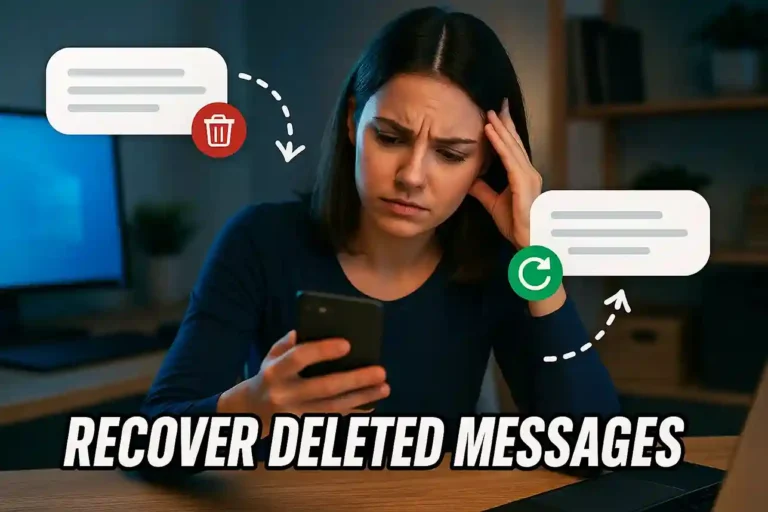How to Recover Hacked Gmail Account: A Step-by-Step Guide
When cybercriminals gain access to your email, knowing how to recover hacked Gmail account becomes crucial.
Gmail security breaches can compromise your personal data, business communications, and financial information.
This comprehensive guide provides proven methods to regain control and secure your compromised Gmail account today.
Understanding Gmail Account Compromise Signs
Recognizing early warning signs helps you act quickly when your Gmail account faces security threats that require immediate attention.
Common indicators include unexpected password changes, unfamiliar emails in your sent folder, and suspicious login notifications.
Your contacts might report receiving spam messages from your account, or you notice unauthorized email forwarding rules activated.
- Unusual account activity notifications
- Missing emails from your inbox
- Unknown contacts added to your address book
- Unfamiliar devices showing in security settings
- Changed account recovery information
Immediate Steps to Recover Hacked Gmail Account
Quick action significantly improves your chances of successful recovery and prevents further damage to your compromised account.
Start by attempting to log in from a secure device using your most recent password to assess account accessibility.
If login fails, immediately proceed to Google’s account recovery page to begin the official restoration process.
Accessing Google Account Recovery
Navigate to accounts.google.com/signin/recovery and enter your complete Gmail address to initiate the recovery procedure.
Google will present several verification options based on your previously configured security settings and recovery methods.
Choose the most accessible option, whether it’s your backup email, phone number, or security questions for verification.
Verifying Your Identity
Google requires identity verification to ensure legitimate account owners regain access to their compromised Gmail accounts.
Provide accurate information about recent account activity, frequently contacted email addresses, and account creation details.
Answer security questions precisely as you originally configured them, using exact spelling and capitalization when possible.
- Recent emails you remember sending
- Labels and folders you created
- Google services you regularly use
- Approximate account creation date
- Recovery email or phone number
Advanced Recovery Methods When Standard Options Fail
Sometimes standard recovery methods prove insufficient, requiring alternative approaches to recover Gmail from hacker interference.
Google provides additional verification pathways for users who cannot access their primary recovery methods or security information.
These advanced techniques require patience and detailed knowledge about your account history and usage patterns.
Using Account Recovery Form
Submit Google’s detailed account recovery form when automated recovery methods fail to restore your compromised account.
Provide comprehensive information about your account usage, including recent emails, contacts, and Google services you access.
Include specific details about when you first noticed suspicious activity and what changes occurred to your account.
Contacting Google Support
While Google primarily uses automated systems, certain situations warrant direct support contact for complex recovery cases.
Document all recovery attempts, including screenshots and error messages, to provide comprehensive information to support representatives.
Business and enterprise users often have access to priority support channels for critical account recovery situations.
- Gather all relevant account information
- Document unauthorized changes made
- Prepare proof of account ownership
- Submit detailed recovery request
- Follow up on case status regularly
Securing Your Recovered Gmail Account
After successful recovery, implementing robust security measures prevents future compromises and protects your valuable email communications.
Gmail security recovery extends beyond regaining access to establishing comprehensive protection against future attacks.
Change your password immediately using a strong, unique combination that differs from all previously used passwords.
Implementing Two-Factor Authentication
Enable two-factor authentication to add an essential security layer that significantly reduces unauthorized access risks.
Configure multiple backup verification methods, including authenticator apps, backup codes, and trusted devices for comprehensive protection.
Regularly review and update your two-factor authentication settings to maintain optimal security configurations.
Reviewing Account Permissions
Examine all third-party applications with access to your Gmail account and revoke permissions for unfamiliar services.
Check email forwarding rules, filters, and automatic responses that hackers might have configured without your knowledge.
Verify that your recovery email and phone number remain under your control and update them if necessary.
- Third-party app permissions
- Email forwarding configurations
- Filter and label settings
- Signature and vacation responder
- Connected social media accounts
Prevention Strategies to Avoid Future Compromises
Proactive security measures significantly reduce the likelihood of future account compromises and protect your digital communications.
Regular security audits help identify vulnerabilities before malicious actors can exploit them for unauthorized access.
Education about common attack vectors empowers you to recognize and avoid potential security threats effectively.
Password Management Best Practices
Use unique, complex passwords for your Gmail account that include uppercase letters, numbers, and special characters.
Consider reputable password managers to generate and store strong passwords securely across all your online accounts.
Change your Gmail password periodically, especially after security breaches affecting other services you use regularly.
Recognizing Phishing Attempts
Learn to identify suspicious emails requesting login credentials or personal information that could compromise your account.
Verify sender authenticity before clicking links or downloading attachments from unexpected or unfamiliar email sources.
Always navigate directly to Gmail by typing the URL rather than clicking links in suspicious emails.
- Examine sender email addresses carefully
- Look for grammatical errors and urgency tactics
- Verify links before clicking them
- Never provide passwords via email
- Report suspicious messages to Google
Monitoring Your Account for Suspicious Activity
Regular monitoring helps detect unauthorized access early, enabling quick response to prevent extensive damage to your account.
Google provides comprehensive security tools that track login locations, device access, and unusual account activity patterns.
Setting up security alerts ensures immediate notification of potentially suspicious activities requiring your attention.
Using Google Security Checkup
Perform regular security checkups through Google’s dedicated security dashboard to identify and address potential vulnerabilities.
Review recent security events, including login attempts, password changes, and new device additions to your account.
Update security settings based on recommendations provided by Google’s automated security assessment tools.
Setting Up Security Alerts
Configure email and SMS alerts for critical account activities like password changes, recovery information updates, and suspicious logins.
Customize notification preferences to receive immediate alerts for activities that could indicate unauthorized account access.
Regularly review security alert settings to ensure they remain current and effective for your protection needs.
- Login from new devices
- Password change attempts
- Recovery information updates
- Unusual geographic login locations
- Failed login attempt patterns
When to Seek Professional Help
Complex security breaches sometimes require professional cybersecurity assistance to fully regain control of Gmail accounts.
Consider expert help when standard recovery methods fail or when sophisticated attacks compromise multiple accounts simultaneously.
Professional services can provide advanced forensic analysis and specialized recovery techniques for complex security incidents.
Identifying Professional Services
Research reputable cybersecurity firms with proven experience in email account recovery and digital forensics services.
Verify credentials and read reviews from previous clients to ensure you select qualified professionals for assistance.
Understand service costs and expected timelines before engaging professional help for your account recovery needs.
Business Account Considerations
Business Gmail accounts often require immediate professional intervention due to the sensitive nature of corporate communications.
Consider the potential impact on business operations, client relationships, and regulatory compliance when deciding on recovery approaches.
Document all recovery efforts for potential insurance claims or legal proceedings related to the security breach.
- Assess potential business impact
- Contact IT security professionals
- Preserve evidence of the breach
- Notify relevant stakeholders
- Review security policies and procedures
Legal and Regulatory Considerations
Account compromises may trigger legal obligations, especially for businesses handling sensitive customer or financial information.
Understanding reporting requirements helps ensure compliance with data protection regulations and industry standards.
Document the incident thoroughly to support potential legal action against perpetrators or insurance claims.
Data Breach Notification Requirements
Many jurisdictions require notification of data breaches within specific timeframes to regulatory authorities and affected individuals.
Consult legal counsel to understand your obligations and ensure compliance with applicable data protection laws.
Prepare necessary documentation and evidence to support required breach notifications and regulatory reporting.
Preserving Evidence
Maintain detailed records of the security incident, including timestamps, affected data, and recovery actions taken.
Avoid actions that might destroy digital evidence needed for investigations or legal proceedings against attackers.
Consider involving law enforcement if the breach involves significant financial loss or sensitive personal information.
- Screenshots of unauthorized changes
- Login attempt logs and timestamps
- Email headers from suspicious messages
- Recovery attempt documentation
- Communication records with Google
Conclusion
Successfully recovering a hacked Gmail account requires prompt action, patience, and systematic approach to reset Gmail after hack.
Following these comprehensive steps maximizes your chances of regaining control while establishing robust security measures.
Remember that prevention through strong passwords, two-factor authentication, and regular monitoring remains your best defense.
Frequently Asked Questions
How long does Gmail account recovery typically take?
Recovery time varies from minutes to several days, depending on verification method complexity and available account information.
Can I recover my Gmail account without access to recovery email or phone?
Yes, Google provides alternative verification methods including security questions and detailed account usage information.
What should I do if hackers changed my recovery information?
Use Google’s account recovery form to provide detailed account history and proof of ownership for manual review.
How can I tell if my Gmail account is still compromised after recovery?
Monitor for unusual activity, check forwarding rules, review sent items, and examine recently accessed devices regularly.
Should I create a new Gmail account after being hacked?
Recovery is usually preferable to maintain email history and contacts, but severe compromises may warrant new account creation.