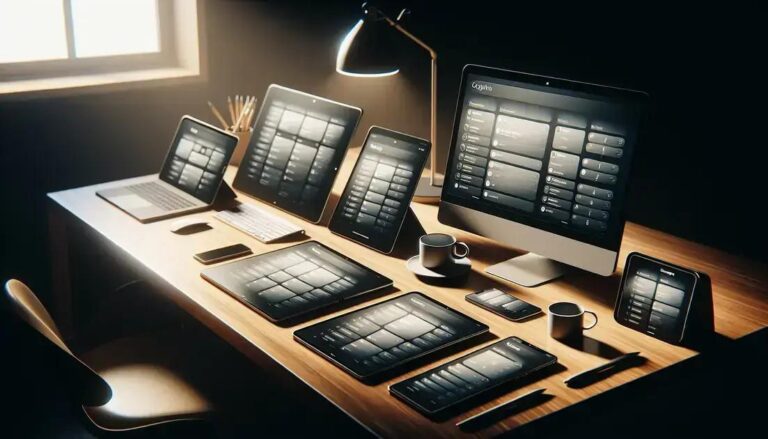How to Recover Google Account: Step-by-Step Guide
Understanding how to recover Google account access is crucial for anyone who finds themselves locked out of their essential services.
Google provides multiple recovery options designed to verify your identity and restore account access safely.
This comprehensive guide will walk you through every available recovery method to get your account back securely.
Understanding Google Account Recovery Options
Google offers several pathways to help users regain access to their accounts when traditional login methods fail. The recovery system is designed with multiple verification layers.
Most recovery attempts begin with automated verification methods like phone numbers or backup email addresses. These primary options typically resolve access issues quickly.
When primary methods are unavailable, Google provides alternative verification processes that may take longer but remain highly effective for legitimate account owners.
Basic Google Account Recovery Process
The standard recovery process starts at the Google Account Recovery page, where users enter their email address or phone number associated with the account.
After entering your identifier, Google will ask you to enter the last password you remember using. Even if you’re unsure, attempting your best guess helps Google verify your identity.
If password attempts fail, Google automatically offers alternative verification methods based on the recovery information linked to your account.
- Navigate to accounts.google.com/signin/recovery
- Enter your email address or phone number
- Try your most recent remembered password
- Select alternative verification when prompted
- Complete the chosen verification method
How to Recover Google Without Phone
Many users need to recover Google without phone access due to lost devices or changed numbers. Google anticipates this common scenario with backup options.
The backup email method allows recovery through an alternative email address you previously added to your account. This option appears when phone verification isn’t available.
Security questions represent another phone-free recovery method, though Google has largely phased these out in favor of more secure alternatives like backup codes.
- Select “Try another way” when phone verification appears
- Choose backup email verification option
- Check your backup email for verification code
- Enter the received code to proceed
- Create new password when prompted
Google Login Recovery Guide Through Email
Email-based recovery serves as a primary backup method when phone verification isn’t possible. This Google login recovery guide emphasizes email verification reliability.
Google sends a verification code to your backup email address, which you must enter within a specific timeframe. The code typically expires after 10 minutes for security.
If you don’t receive the email immediately, check spam folders and wait a few minutes before requesting another code. Multiple rapid requests can trigger security delays.
Account Recovery Email Steps
Following proper account recovery email steps ensures smooth verification and account restoration. The process requires access to your backup email account.
Gmail users should ensure their backup email account remains active and accessible. Inactive backup emails can complicate the recovery process significantly.
Once you receive the verification email, click the provided link or manually enter the code on the recovery page within the specified time limit.
- Access your backup email account
- Look for Google verification email
- Copy the verification code provided
- Return to Google recovery page
- Enter code in designated field
- Proceed with password reset
Reset Google Credentials Securely
Learning to reset Google credentials properly protects your account from future unauthorized access. Strong password creation is essential during recovery.
Google requires new passwords to meet specific complexity requirements including length, character variety, and uniqueness from previous passwords used.
After successfully resetting credentials, enable two-factor authentication immediately to prevent future access issues and enhance overall account security.
Advanced Recovery for Lost Access to Google Account
When users have completely lost access to Google account recovery options, Google provides additional verification methods through their account recovery form.
This process involves answering detailed questions about your account history, including creation date, frequently contacted emails, and recently used Google services.
Google reviews these detailed submissions manually, which can take several days but often successfully restores access for legitimate account owners.
- Complete detailed account recovery form
- Provide accurate account creation date
- List frequently contacted email addresses
- Describe recent account activity
- Submit form and wait for Google review
Using Recovery Codes and Backup Methods
Recovery codes generated during initial account setup provide reliable backup access when other methods fail. These codes bypass standard verification requirements.
Each recovery code works only once, making them valuable for emergency situations. Users should store these codes securely offline in multiple locations.
Google typically provides 10 recovery codes initially, with options to generate new codes when the supply runs low. Unused codes remain valid indefinitely.
Preventing Future Account Recovery Issues
Proactive account security measures significantly reduce the likelihood of future recovery needs. Regular security checkups help maintain account accessibility.
Adding multiple recovery methods creates redundancy that prevents complete lockouts. Consider adding both phone numbers and backup email addresses.
Regular password updates and security reviews help identify potential vulnerabilities before they compromise account access or security.
- Add multiple recovery phone numbers
- Set up backup email addresses
- Enable two-factor authentication
- Generate and store recovery codes
- Review account activity regularly
- Update recovery information promptly
Conclusion
Successfully recovering your Google account requires patience and access to previously configured recovery methods. How to recover Google account processes work best when users maintain updated recovery information.
Multiple verification methods provide flexibility when primary access methods become unavailable. Email recovery, phone verification, and detailed account history all serve as viable restoration paths.
Implementing preventive security measures after recovery helps avoid future access issues and maintains long-term account security and accessibility.
Frequently Asked Questions
How long does Google account recovery take?
Standard recovery methods typically work within minutes, while detailed manual reviews can take 3-5 business days for Google’s security team to process completely.
Can I recover my Google account without any recovery information?
Recovery without any backup methods is challenging but possible through Google’s detailed account history verification process and manual review system.
What if my recovery email is also compromised?
Contact Google support immediately and use alternative recovery methods like phone verification or detailed account history questions to regain control.
How many recovery attempts can I make?
Google allows multiple recovery attempts but may impose temporary delays after several failed attempts to prevent unauthorized access to accounts.
Will I lose my data during account recovery?
Account recovery doesn’t delete your data. All emails, photos, and documents remain intact once you successfully regain access to your account.