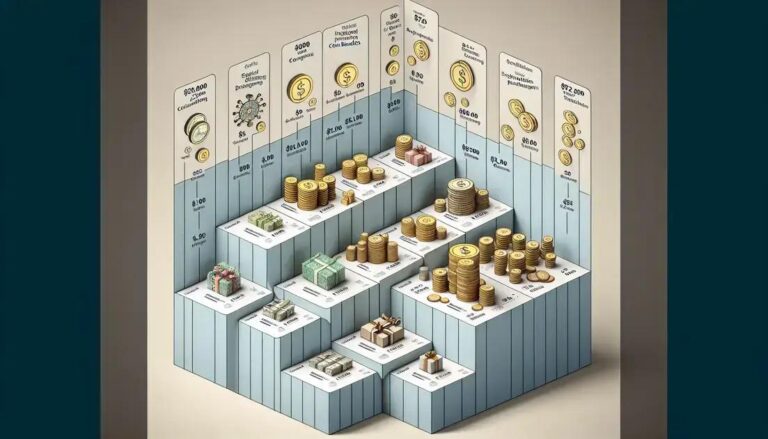How to Retrieve Deleted Videos With Simple Solutions
Deleted videos from phone can be a nightmare, especially if those clips held precious memories from a special occasion. But before you panic, consider this: retrieving those lost files might be easier than you think. Imagine flipping through your old photo albums and stumbling upon a missing treasured snapshot—it’s possible to feel that joy again with your videos.
Have you ever accidentally hit delete and felt an immediate wave of regret? Happens to everyone! That’s why understanding the causes of video loss can help you avoid future mishaps. It also sets the stage for recovery, directing you towards effective strategies to recover what’s been lost.
In our ever-connected digital world, knowing how to recover deleted videos from your phone is essential. Whether it’s an accidental deletion or a technical glitch, practical solutions await. Stick around as we navigate these waters and ensure those cherished moments remain part of your digital collection.
Understanding What Causes Video Loss
Accidentally deleting videos from your phone can happen to anyone and understanding the reasons can help prevent future loss. Here are some common causes of video loss and tips to avoid them:
Accidental Deletion
Touchscreens are sensitive, and it’s easy to unintentionally delete a file. To minimize this risk, always double-check before confirming any delete action.
Software Malfunctions
Operating system updates or app crashes can sometimes lead to video loss. Keeping your software up to date and ensuring that you use reliable apps can reduce such incidents.
Storage Issues
When your phone storage is almost full, it may automatically delete files to create space. Always monitor your storage space and back up important files regularly.
Malware Attacks
Viruses and malware can corrupt your files. Protect your phone by using reputable antivirus software and avoiding untrusted downloads.
By understanding these causes, you can take steps to safeguard your valuable videos from being lost.
Techniques To Recover Deleted Videos
Losing a cherished video can be very frustrating. Thankfully, there are several techniques to recover deleted videos from your phone. Here’s how you can attempt to retrieve them.
Check Recently Deleted Folder
Most smartphones have a ‘Recently Deleted’ album where deleted files remain for a period before permanent deletion. Open your gallery app, head to this folder, and see if your video is there. If found, you can simply restore it.
Use Cloud Backups
If you have cloud backups enabled, check services like Google Photos or iCloud. They may have stored a copy of your video, allowing you to download it back to your device.
Third-Party Recovery Software
If the video is not in the recent deletions or cloud, using third-party recovery software might help. Applications like Dr.Fone or DiskDigger can scan your device’s storage and potentially recover lost videos. Follow these steps for a safe recovery:
- Download a trusted recovery application.
- Connect your phone to a computer.
- Run a scan for deleted files.
- Follow the instructions to restore any found videos.
Note: Use these tools with caution, as some may require rooting your device, which can void warranties.
Seek Professional Help
If all else fails, professional data recovery services can offer advanced solutions, though they can be costly. Ensure you weigh the value of the video against the service cost.
By exploring these methods, you increase your chances of successfully recovering those lost memories.
Tools For Video Recovery From Phone
When videos go missing, knowing which tools can help recover them is crucial. Multiple recovery options cater to different phone types and situations, offering hope for retrieving those lost memories.
Built-In Recovery Features
Many smartphones come with built-in tools that can help retrieve deleted files. For example, on Android, explore your Google Photos app, while iPhone users can leverage the iCloud sync feature.
Specialized Recovery Software
If native tools fall short, specialized recovery software can assist. Here are some popular options:
- Dr.Fone: Offers a comprehensive suite for data recovery, specifically designed for phones.
- DiskDigger: Known for deep scanning capabilities, ideal for thorough file recovery.
- EaseUS MobiSaver: Supports both iOS and Android devices, simplifying the recovery process.
Cloud-Based Solutions
Utilizing cloud services can be a lifesaver. Check your cloud settings to ensure automatic backups are enabled, which can make restoring files a breeze.
Cross-Platform Options
Some tools are versatile, offering cross-platform functionality, making them ideal for users who switch between devices. Ensure compatibility with your phone before starting the recovery process.
With the right tools, recovering deleted videos becomes a manageable task, allowing you to preserve cherished videos.
Tips To Prevent Future Video Loss
Preventing video loss is crucial to ensure your cherished moments stay preserved on your phone. By adopting a few proactive measures, you can safeguard your videos against accidental deletions and technical mishaps.
Enable Automatic Cloud Backup
Utilize cloud services such as Google Photos or iCloud to automatically back up your videos. This way, even if files are accidentally deleted from your device, they’ll remain safe in the cloud.
Regularly Check Storage Space
Avoid running out of storage by regularly clearing unused files and apps. A full storage can sometimes cause automatic deletions or lead to errors in saving new videos.
Install Reliable Antivirus Software
Keep your phone protected from malware by using trusted antivirus apps. Viruses can corrupt or delete your files, so ensuring your device’s security is paramount.
Review Delete Actions
Before confirming deletion actions, take a moment to review what you are about to delete. This simple step can save files from being lost mistakenly.
Keep Software Updated
Ensure your phone’s operating system and apps are up to date. This not only improves performance but can also fix bugs that might lead to data loss.
By following these tips, you can create a safety net for your videos and avoid future losses.
FAQ – Frequently Asked Questions About Recovering Deleted Videos From Phones
What should I do immediately after deleting a video by mistake?
Check your phone’s ‘Recently Deleted’ folder right away. It often retains deleted items for a short period, allowing easy recovery.
Can I use any software to recover lost videos on my phone?
Yes, software like Dr.Fone and DiskDigger are popular choices. Ensure the software is compatible with your phone’s operating system.
Is it necessary to back up my videos to the cloud?
Yes, using cloud backups like Google Photos or iCloud ensures your videos remain safe, even if deleted from the device.
Will factory resetting my phone recover deleted videos?
No, a factory reset will erase all data on your device. Recovery software should be used before considering a reset.
How do I avoid unintentional video deletion?
Double-check before confirming any delete actions and enable ‘confirm deletion’ settings on your phone to prevent accidental deletions.
Can viruses cause video loss on my phone?
Yes, malware can corrupt or delete files. Keeping your phone protected with reliable antivirus software is crucial.