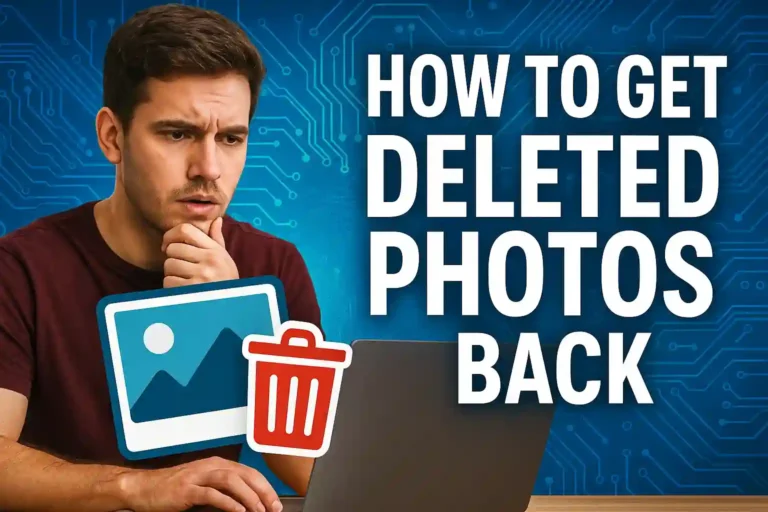How to Recharge TikTok Coins Safely and Avoid Overpaying
Have you ever wondered how to avoid overspending when buying TikTok coins? TikTok recharge coins can seem straightforward, but there are smart ways to top up without busting your budget.
In this guide, we’ll explore how you can safely and efficiently recharge your TikTok account.
Imagine getting the most for your money while enjoying your favorite creators’ content. It’s all about making informed decisions and knowing where to find the best deals. Let’s dive into some tips and tricks that could change how you look at TikTok recharging forever.
Navigating the digital world of TikTok can be tricky, right? But fret not! With our step-by-step guide, you’ll become an expert at topping up coins without any hassle. Stay tuned to learn about reliable payment options and bonus rates.
Understanding TikTok Recharge Coins
To fully enjoy your TikTok experience, understanding TikTok recharge coins is essential. These coins are a virtual currency within the app, primarily used for sending gifts to your favorite creators during their live streams. Acquiring these coins requires a financial transaction, making it crucial to know exactly what you’re purchasing.
What Are TikTok Recharge Coins?
TikTok coins are digital tokens that enable users to engage more interactively with content creators. They serve as a medium of appreciation, allowing fans to purchase virtual gifts during livestreams. Once these gifts are sent, creators can convert them into real money.
How To Purchase TikTok Coins: Usually, coins can be purchased directly through the app. Simply navigate to your profile, select the ‘Balance’ option, and follow the prompts to buy with a linked payment method, such as a credit card or PayPal account.
Why Use TikTok Coins?
TikTok coins enhance the user experience by offering a way to directly support creators. Not only do they enrich live interaction, but they also allow viewers to ascend in community ranks or gain exclusive badges.
Precautions When Recharging
Always verify the payment method and ensure your transactional information is secure. Beware of third-party sites offering discounts or free tokens, as these can often be scams intending to exploit your account details.
Step-By-Step Guide To Recharge Via Mobile App
Recharging TikTok coins through the mobile app is a straightforward process, yet there are key steps you need to follow for a smooth transaction. Here’s a simple guide to help you out:
Open the TikTok App
Begin by launching the TikTok app on your smartphone. Ensure you are logged into your account and have a stable internet connection to avoid interruptions.
Navigate to Your Profile
Tap on the ‘Profile’ icon located at the bottom right of the screen. This will take you to your personal TikTok profile page.
Select ‘Balance’
Look for the menu option labeled ‘Settings and privacy’, then select ‘Balance’ from the dropdown menu. Here, you can view your current coin balance.
Choose ‘Recharge’ Option
On the Balance page, tap the ‘Recharge’ button. This action will lead you to coin packages available for purchase, showcasing different quantities and prices.
Select a Package
Review the packages and tap on the one that fits your needs and budget. Each package comes with a specific number of coins and the corresponding price.
Complete the Purchase
Once you have selected a package, you’ll be prompted to confirm your payment method. Ensure the payment details are correct, then proceed with the purchase.
After transaction completion, coins should instantly reflect in your balance, allowing you to engage with your favorite creators through gifts.
How To Recharge TikTok Coins On The Website
Recharging TikTok coins through the website is a convenient option for those who prefer using a computer. Here’s a detailed guide to help you through the process:
Visit the TikTok Website
Open your preferred web browser and navigate to the official TikTok website. Make sure you are logged into your account.
Access Account Settings
Locate and click on your profile icon, typically found in the top-right corner, to access your account settings page. Look for the ‘Balance’ option within the settings menu.
Choose the ‘Recharge’ Option
On the Balance page, click the ‘Recharge’ button. You’ll be presented with various coin packages that vary in quantity and price, allowing you to select according to your budget.
Select a Payment Method
Once you have picked a package, choose your preferred payment method. TikTok usually offers several options, including credit cards and PayPal, ensuring secure and flexible transactions.
Confirm Your Purchase
Carefully review your selection and payment details before finalizing the purchase. After confirming, the coins should promptly appear in your account balance, ready to be used for gifting or other exciting activities on the platform.
Tips To Maximize Savings And Secure Refunds
When purchasing TikTok coins, it’s important to get the best value and safeguard your investment. Here are some strategies to maximize your savings and ensure you’re protected.
Look for Discounts and Promotions
Keep an eye out for special offers or bundles that TikTok may provide. These can include discounts on larger coin packages, allowing you to get more for less.
Utilize In-App Bonuses
Sometimes, the app will offer bonus coins with certain purchases. Make sure to take advantage of these opportunities to boost your coin balance.
Use a Secure Payment Method
Always choose a trusted payment method like a credit card or PayPal for transactions. This ensures your details are protected, and it makes it easier to dispute any unauthorized charges.
Understand the Refund Policy
TikTok has specific policies regarding refunds for coin purchases. Familiarize yourself with these terms, and in case of an accidental purchase, act quickly by contacting TikTok support.
Maximizing savings and ensuring refunds when necessary can help you make the most out of your TikTok adventures. Being informed and proactive allows you to enjoy the platform without overspending.
FAQ – Frequently Asked Questions About TikTok Recharge Coins
What are TikTok recharge coins?
TikTok coins are a type of virtual currency used within the TikTok app to purchase virtual gifts for creators during their live streams.
How do I purchase TikTok coins?
Coins can be purchased through the TikTok app or website using a linked payment method such as a credit card or PayPal.
Are there any discounts or promotions for buying TikTok coins?
Yes, TikTok occasionally offers discounts and promotions, particularly for larger coin packages, so keep an eye out for special offers.
What is the best way to maximize savings when purchasing TikTok coins?
Utilize promotions, choose larger packages for better value, and look for in-app bonuses and special discounts.
How can I ensure my payments for TikTok coins are secure?
Use secure and trusted payment methods like credit cards or PayPal, and always verify transaction details to prevent unauthorized charges.
Can I get a refund on unwanted TikTok coin purchases?
TikTok has specific refund policies. Contact TikTok support promptly if you believe a purchase was made in error.