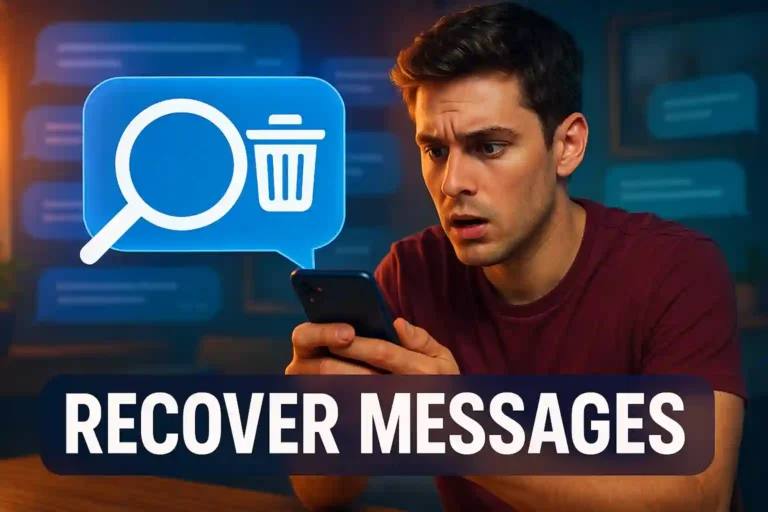How to Recharge Coins on TikTok: Complete Walkthrough
Want to surprise your favorite creators on TikTok? It’s all about those coins! Knowing how to recharge coins on TikTok can transform the way you interact with content. Just imagine the joy in rewarding a live streamer instantly.
In this guide, I’ll walk you through the process, whether you’re on Android, iOS, or a laptop. Have you ever faced hurdles doing this?
Let’s clear those up together and tap into the best bundles and offers TikTok has to provide.
Different Methods To Recharge Coins On TikTok
Recharging coins on TikTok is an essential process for users who love to support their favorite creators or wish to access special features. There are several methods available to recharge coins, making the process versatile and convenient.
Using the TikTok App
The simplest way to recharge coins on TikTok is through the app itself. Open the TikTok app on your smartphone and navigate to your profile. Tap on the three dots located at the top-right to access the settings.
Here, you’ll find the ‘Balance’ option where you can see the option to recharge coins. Select the coin package that suits your needs and proceed with the payment. Payment methods vary based on your region, but typically include options like credit or debit cards, and digital wallets.
Recharging Coins via a Web Browser
If you prefer using a larger screen, you can recharge coins through TikTok’s web platform. Log in to your TikTok account on the browser, hover over your profile icon, and click ‘Settings’. From there, go to ‘Balance’ and choose ‘Recharge’. This method is particularly useful if you have multiple payment methods stored on your computer or prefer web-based transactions.
Mobile Payment Platforms
Some countries offer the ability to recharge coins using local mobile payment platforms or carrier billing. This can be done directly from the app, where the payment is deducted from your phone balance or added to your phone bill. Check TikTok’s settings to see if this option is available in your region.
Gift Card Options
Another method includes using gift cards that can be purchased and redeemed on the platform for coins. This option is ideal for those who want to gift coins to others or keep their spending within a pre-defined limit.
Available Coin Bundles And Their Benefits
When using TikTok, many users find value in purchasing coin bundles. These coin bundles vary in size and cost, catering to different budgets and needs. Each bundle offers a set amount of coins that you can use to support creators or access exclusive TikTok features.
Bundling coins is not just about quantity but also benefits. Larger bundles often include bonus coins, offering more value for your money. For instance, a bundle of 1,000 coins might include a 50-coin bonus, giving you extra coins at no added cost.
Comparing Coin Bundles:
- Small Bundles: Ideal for casual users. These are great if you want to make occasional gifts or explore TikTok features.
- Medium Bundles: Offer a balance of value and cost. Perfect for regular users who frequently engage with or tip creators.
- Large Bundles: Provide the best bonuses. Best for dedicated TikTok enthusiasts who make frequent transactions and want to maximize their purchasing power.
Purchasing bundles can also give users access to special promotions or discounted deals. It’s wise to check the app regularly for any ongoing offers. By selecting the right bundle, users can enhance their TikTok experience, making the most of the platform’s interactive features.
Exploring Discounts And Special Offers
Exploring discounts and special offers on TikTok can enhance your buying experience, allowing you to get more for your money. TikTok often provides exclusive discounts during special events or promotions, so it pays to stay updated.
One way to find these deals is by regularly checking the app’s notifications or visiting TikTok’s Shop section. Promotions are usually announced here, and you can spot limited-time offers that could significantly reduce your spending.
Steps to Access Discounts:
- Open the TikTok app and go to your profile.
- Tap the three-dot menu, then choose ‘Settings and Privacy’.
- Select ‘Balance’ to see any available promotional offers or coin discounts.
Social media channels and TikTok’s official pages are also good sources for updates on flash sales or event-specific offers. Users can sign up for TikTok newsletters where promotional codes might be sent, providing additional savings opportunities.
When combined, these strategies allow users to maximize their purchase power, effectively managing their entertainment expenses while continuing to support their favorite creators through gifts or virtual goods.
Important Tips For Safe Transactions
Ensuring safe transactions on TikTok is crucial to protect your financial information and avoid potential fraud. By following a few key safety tips, you can enjoy a secure purchasing experience.
Firstly, always verify the official TikTok app or website before entering payment details. Many scams mimic official sites, so double-check URLs and app credentials. This small step can prevent major security breaches.
Use Secure Payment Methods:
- Opt for credit cards or well-known digital wallets instead of direct bank transfers, which offer better fraud protection.
- Enable two-factor authentication (2FA) on your accounts. This adds an extra layer of security through code-based verification.
Keeping your app updated is another essential tip. TikTok frequently updates its app to address security vulnerabilities. Ensure automatic updates are enabled on your device to gain these benefits.
Monitor Your Transactions:
- Regularly check your account statements for unexpected charges.
- Report any suspicious activity immediately to your payment provider to prevent further unauthorized charges.
These practices not only secure your transactions but also enhance your peace of mind while enjoying TikTok services. By proactively implementing these measures, you’re ensuring a safer online environment for all your digital dealings.
FAQ – Frequently Asked Questions About Recharging Coins on TikTok
What are TikTok Coins used for?
TikTok Coins are a virtual currency used to purchase gifts and virtual items for creators during live streams. They enhance user interaction on the platform.
How do I recharge coins on TikTok?
You can recharge coins by accessing the ‘Balance’ section in the TikTok app settings or through TikTok’s web platform. Follow the steps outlined in the article for detailed guidance.
Are there any promotions or discounts available on coin purchases?
Yes, TikTok occasionally offers promotions or discounts on coin purchases, especially during special events. Keep an eye on the app and official announcements for the latest offers.
What should I do if I encounter issues during a transaction?
If you experience any problems, check your internet connection and payment method details first. If issues persist, contact TikTok support or your payment provider for assistance.
Can I gift coins to other TikTok users?
Directly gifting coins is not possible. However, you can use coins to purchase virtual gifts that can be sent to your favorite creators during their live streams.
How do I ensure the safety of my transactions on TikTok?
To ensure safe transactions, use secure payment methods, enable two-factor authentication, and update the app regularly. Also, monitor your statements for any unusual activity.