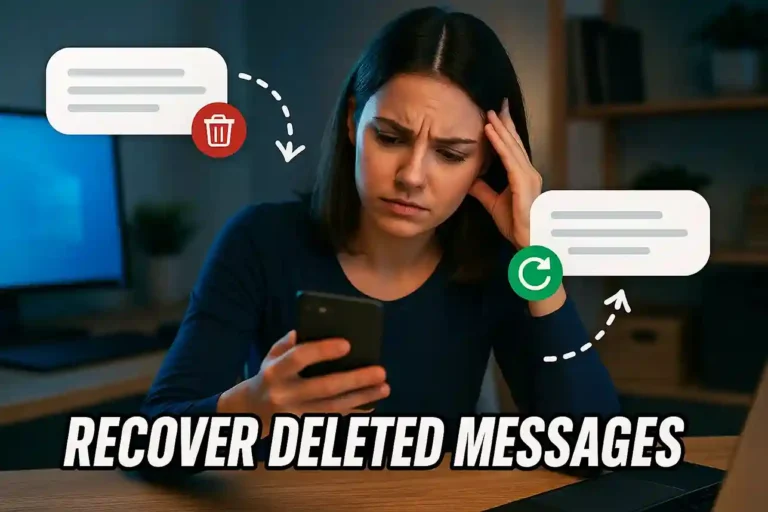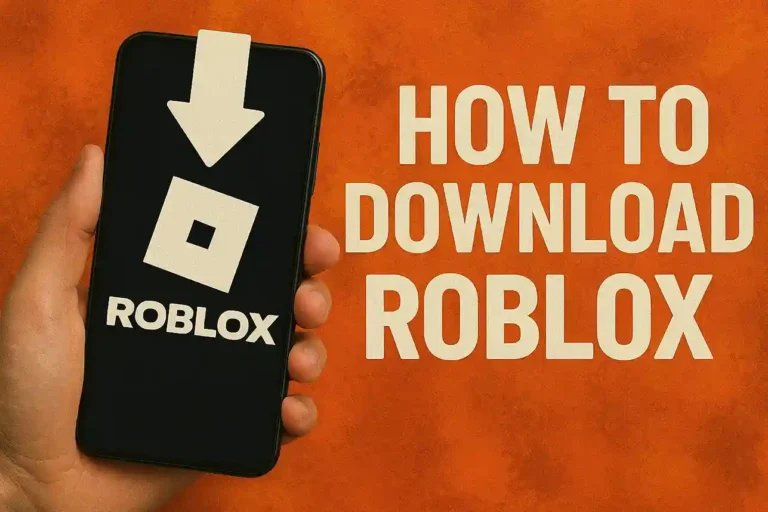Extract WhatsApp Messages: backup and export chat data
Learning how to extract WhatsApp messages opens up powerful data management and backup opportunities.
Discover multiple methods to safeguard your valuable conversations before device changes or data loss occurs.
Start exploring professional extraction techniques that preserve your important messages in accessible formats.
Understanding WhatsApp Message Extraction
WhatsApp message extraction involves creating copies of your chat conversations that can be stored outside the app itself.
This process helps users preserve important conversations when switching devices or creating permanent records of messages.
Understanding how to extract WhatsApp messages provides security against accidental deletion or device failures.
Built-in WhatsApp Backup Features
WhatsApp includes automatic cloud backup functionality that connects to Google Drive on Android devices and iCloud on iPhones.
These cloud backup systems store your messages, media files, and settings in encrypted format for easy restoration.
Regular automatic backups ensure your conversations remain protected without manual intervention from users.
Setting Up Automatic Backups
Navigate to WhatsApp Settings, select Chats, then tap Chat Backup to configure your preferred backup schedule.
Choose between daily, weekly, or monthly backup frequencies based on how frequently you receive important messages.
Include videos in your backup settings if you want complete media preservation, though this increases storage requirements.
Manual Export Methods
WhatsApp provides built-in export functionality that allows users to send individual chat histories via email or other apps.
This manual export WhatsApp feature creates text files containing conversation histories with timestamps and participant names.
The export process works for individual chats and group conversations, providing flexibility for selective message preservation.
Step-by-Step Export Process
Open the specific chat you want to export, tap the three-dot menu, and select More followed by Export Chat.
Choose whether to include media files in your export, keeping in mind that larger exports may exceed email attachment limits.
Select your preferred sharing method from the available options like email, cloud storage, or messaging apps.
Professional Chat Backup Tools
Third-party applications offer advanced features beyond WhatsApp’s basic backup capabilities for comprehensive message management.
These chat backup tools provide additional format options, bulk processing capabilities, and enhanced organization features.
Professional tools often support multiple messaging platforms, allowing users to consolidate their communication archives.
Popular backup tools include:
- Dr.Fone for WhatsApp Transfer
- 3uTools WhatsApp Manager
- iMazing WhatsApp Transfer
- Backuptrans Android WhatsApp Transfer
Choosing the Right Tool
Consider compatibility with your device operating system, supported export formats, and pricing when selecting backup software.
Look for tools that offer free trial periods to test functionality before committing to premium features.
Evaluate user reviews and security credentials to ensure your private conversations remain protected during the extraction process.
Converting WhatsApp to PDF Format
Converting conversations to WhatsApp to PDF format creates permanent, easily readable documents that preserve formatting and timestamps.
PDF conversion maintains conversation flow while ensuring compatibility across different devices and operating systems.
This format proves particularly useful for legal documentation, business records, or personal archiving purposes.
PDF Conversion Methods
Export your chat as a text file, then use word processing software to format and convert the content to PDF.
Specialized message extractor applications often include direct PDF export functionality with professional formatting options.
Online conversion services can transform exported chat files into PDF format, though privacy considerations apply.
Advanced WhatsApp Data Export Techniques
Advanced users can access more comprehensive WhatsApp data export options through database extraction methods.
These techniques require technical knowledge but provide complete access to all message data, including deleted conversations.
Database-level extraction captures metadata, timestamps, and other information not available through standard export methods.
Database Extraction Requirements
Android devices require root access to reach WhatsApp database files stored in protected system directories.
iPhone users need jailbreaking or specialized forensic tools to access encrypted WhatsApp databases.
Technical extraction methods may void device warranties and should only be attempted by experienced users.
Security Considerations
Protecting extracted WhatsApp messages requires careful attention to storage security and access control measures.
Encrypted storage solutions prevent unauthorized access to sensitive conversation data even if devices are compromised.
Consider password protection for exported files and secure deletion of temporary files created during extraction processes.
Best security practices include:
- Using strong passwords for backup files
- Storing backups in encrypted cloud services
- Regularly updating backup passwords
- Limiting access to backup locations
- Testing backup integrity periodically
Privacy Protection
Review privacy policies of third-party backup tools to understand how your data is handled during extraction.
Avoid uploading sensitive conversations to unsecured cloud services or unknown online conversion platforms.
Consider local extraction methods when dealing with confidential business communications or personal sensitive content.
Troubleshooting Common Issues
Backup failures often result from insufficient storage space, poor internet connectivity, or outdated application versions.
Large chat histories may require multiple export attempts or specialized tools capable of handling extensive message archives.
Knowing how to extract WhatsApp messages successfully involves understanding common error messages and their solutions.
Resolving Export Problems
Clear WhatsApp cache and restart the application if export functions become unresponsive or fail to complete.
Check available storage space on both your device and cloud backup destination before attempting large extractions.
Update WhatsApp to the latest version to ensure compatibility with current backup and export features.
Conclusion
Understanding how to extract WhatsApp messages provides essential protection for your valuable digital conversations.
Multiple extraction methods exist to suit different user needs, from simple built-in exports to comprehensive professional tools.
Regular backup practices ensure your important messages remain accessible regardless of device changes or technical issues.
Frequently Asked Questions
Can I extract WhatsApp messages without the original phone?
Generally no, WhatsApp requires the original device for standard extraction, though some forensic tools offer alternatives.
Do exported WhatsApp messages include deleted conversations?
Standard exports only include current messages, while database extraction may recover some deleted content.
Is it legal to extract WhatsApp messages from someone else’s phone?
Extracting messages from another person’s device without consent may violate privacy laws and terms of service.
How much storage space do WhatsApp exports typically require?
Text-only exports are small, but including media files can create archives ranging from hundreds of megabytes to several gigabytes.
Can extracted WhatsApp messages be imported back into the app?
Only cloud backups created through WhatsApp’s official backup feature can be restored to the app directly.