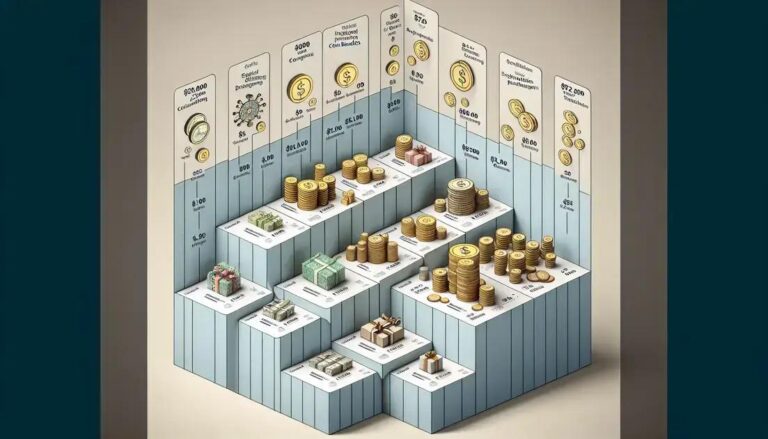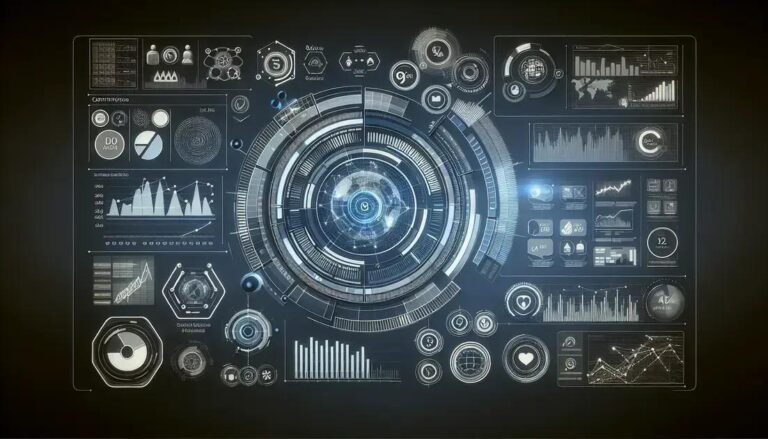How to Buy from TikTok Shop Using a Web Browser
Have you ever wondered how to buy from TikTok Shop on browser, skipping the hassle of using an app? You’re not alone!
Many shoppers are curious about navigating this platform in a way that’s both efficient and secure.
In this guide, we’ll dive into the steps that simplify your online shopping experience, all from the comfort of your browser. Let’s explore the secrets behind seamless transactions without the app dependency.
Discovering TikTok Shop On Your Browser
Navigating the TikTok Shop on your browser can unlock a whole new world of shopping convenience. This process is straightforward if you know where to begin. Start by opening your preferred web browser and visiting the official TikTok website.
Accessing TikTok’s Web Platform
Your journey starts by logging into TikTok on your browser. Use your existing account details to sign in. If you’re new, it’s quick to create an account. Once logged in, look for the Shop section; this is typically highlighted on the platform’s main page.
Utilizing the Search Bar
At the top of the page, you’ll find a search bar. Use it to explore products or categories. Whether you’re searching for the latest trends or specific items, typing keywords will help narrow down your options.
Browsing Product Categories
TikTok Shop organizes its products into distinct categories, making it easy to find what you’re looking for. These categories range from fashion and electronics to home goods and beauty products. Simply click on a category to begin your exploration.
Understanding these steps equips you with the knowledge to effortlessly navigate TikTok Shop on your browser, leading to a richer shopping experience without the confines of a mobile app.
Applying Filters For Smarter Shopping
Shopping smartly on TikTok Shop means using filters efficiently to find exactly what you need. Filters narrow down your choices, so you can focus on the best options available.
Using Product Filters
On the product page, you will find filter options on the sidebar or at the top of the screen. Common filters include price range, product category, and brand. Select your preferred criteria to refine the list of items displayed.
Focusing on Ratings and Reviews
Another essential filtering tool is the ratings and reviews feature. Products with higher ratings usually offer better quality or satisfaction. Check the reviews to ensure the product meets your needs and expectations.
Leveraging Sort Options
The sort feature allows you to arrange items by popularity, price, or newest arrivals. If budget is your concern, sort by price. For the latest trends, choose to view the newest products first.
By mastering these filters, your shopping experience becomes quicker, more efficient, and tailored to your preferences.
Ensuring Secure Checkout Procedures
Securing your checkout process is crucial when shopping online. Start by ensuring that the website uses a secure connection. Look for an HTTPS prefix in the URL, indicating a secure and encrypted link.
Verifying Payment Options
Choose reputable payment methods like credit cards or secure online payment services. Avoid wire transfers or sending money directly to sellers you do not trust. Reputable payment gateways offer additional buyer protection.
Checking for Buyer Protection
Many online platforms offer buyer protection programs. Familiarize yourself with these guarantees to understand how they protect your purchase in case of issues.
Being Cautious with Personal Information
Provide only necessary personal information during checkout. Be wary of fields asking for extraneous information. Legitimate sites will only ask for details relevant to the payment and shipping processes.
By implementing these practices, you can shop with peace of mind, knowing your transactions are safe and secure.
Tips and Tricks for a Seamless Experience
Enhance your TikTok Shop experience with a few practical tips and tricks. These strategies can help make your online shopping smoother and more enjoyable.
Utilizing Wishlist Features
Create a wishlist to save products you are interested in. This helps you keep track of items and makes it easier to compare and decide before you buy.
Keeping an Eye on Flash Sales
Watch out for flash sales and discounts. TikTok often offers time-sensitive deals, so it’s a good idea to check regularly or set alerts for your favorite items.
Reading Product Descriptions Thoroughly
Always read the product descriptions and specifications. Understanding the details ensures you know exactly what you’re purchasing and reduces the chance of returns.
Engaging with Customer Reviews
Customer reviews can provide real-world insights into products. Look for reviews with photos and detailed feedback to gauge the quality and usability of the item.
By following these tips, you can ensure a more satisfying and seamless online shopping adventure on TikTok Shop.
FAQ – Frequently Asked Questions About Buying From TikTok Shop on Browser
How do I access TikTok Shop on a browser?
To access TikTok Shop via browser, log in to the TikTok website and navigate to the ‘Shop’ section from the main menu.
What filters can I use to narrow my search?
You can use filters like product category, price range, brand, and ratings to refine your search results effectively.
How can I ensure a secure checkout on TikTok Shop?
Ensure the URL has an HTTPS prefix, choose reputable payment methods, and confirm the presence of buyer protection programs.
Are there any tips for finding the best deals on TikTok Shop?
Keep an eye out for flash sales and discounts, and consider using a wishlist to track items for potential future deals.
Why should I read product reviews on TikTok Shop?
Reviews provide real-world insights into the product’s quality and usability, helping make informed purchasing decisions.
Can I purchase items without using the TikTok app?
Yes, you can purchase items directly through the TikTok website on your browser, offering a convenient alternative to the app.