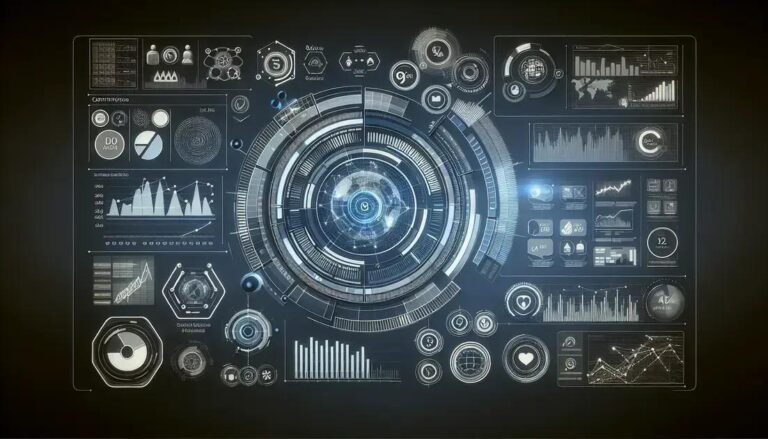Google Account Recovery: methods to regain access
Losing access to your Google account can feel overwhelming, but Google account recovery offers multiple solutions.
Discover various methods that help restore your digital identity quickly and efficiently through proven recovery techniques.
Start your recovery journey today with these comprehensive strategies designed to get you back online without hassle.
Understanding Google Account Recovery Options
When you need to recover google email access, Google provides several verification methods to confirm your identity and restore account control effectively.
The platform offers backup codes, phone verification, security questions, and trusted device recognition as primary google recovery options for users.
These multiple layers ensure legitimate users can regain access while maintaining strong security against unauthorized attempts to breach accounts.
Phone Number Recovery Method
Phone verification remains the most common approach to reset gmail login credentials when you have access to your registered mobile device.
Google sends a verification code via SMS or voice call to your linked phone number, allowing you to create new google account recovery credentials.
This method works quickly and effectively for most users who maintain current contact information on their Google accounts.
Setting Up Phone Recovery
Navigate to your Google Account settings and add or update your recovery phone number before issues arise to ensure smooth future access.
Verify the number immediately after adding it by completing the confirmation process Google sends to establish proper connection.
Keep this information current by updating it whenever you change phone numbers or carriers to maintain reliable recovery access.
Alternative Email Recovery Process
Recovery email addresses serve as backup options when your primary contact method fails or becomes unavailable during emergencies.
Google automatically sends reset instructions to your designated backup email, helping you regain gmail profile access through alternative communication channels.
This secondary method proves especially valuable when dealing with lost phones or changed phone numbers that complicate standard google account recovery processes.
Configuring Backup Email
Add a reliable alternative email address that you can always access, preferably from a different email provider for maximum security.
Regularly check this backup email to ensure it remains active and accessible when you need it most during recovery situations.
Consider using a personal email that differs from work accounts to avoid complications during job changes or company policy updates.
Security Questions and Backup Codes
Traditional security questions provide another pathway to retrieve google credentials when other methods prove unsuccessful or unavailable.
Google generates unique backup codes that function as temporary passwords, each usable once to access your account during emergencies.
Store these codes securely in multiple locations to ensure availability when facing urgent access issues requiring immediate google account recovery assistance.
Managing Backup Codes Effectively
Download and print backup codes immediately after generation, storing physical copies in secure locations separate from digital devices.
Consider saving copies in password managers or secure cloud storage services that remain accessible across multiple devices and platforms.
Generate new codes periodically and after each use to maintain optimal security while ensuring continued access to recovery options.
Trusted Device Recognition
Google remembers devices you regularly use for account access, creating opportunities to recover gmail without number verification requirements.
Previously authenticated computers, tablets, and smartphones can bypass certain security checks when attempting to change gmail password or restore access.
This feature helps users who maintain consistent device usage patterns but face temporary issues with traditional google account recovery methods.
Optimizing Device Trust
Regularly sign into your Google account from devices you use frequently to establish strong trust relationships with the platform.
Enable device notifications to stay informed about new sign-in attempts and maintain awareness of your account security status.
Keep trusted devices updated and secure to prevent unauthorized access while maintaining their status as reliable recovery tools.
Account Recovery Without Phone Access
Users facing gmail account locked situations without phone access can still restore email account functionality through alternative verification methods.
Google offers account recovery forms requiring detailed information about your account history, creation date, and frequently contacted email addresses.
This comprehensive approach helps legitimate users access locked gmail accounts when standard recovery methods fail due to changed contact information.
Preparing for Manual Recovery
Gather information about your account including approximate creation date, recently used passwords, and labels or folders you created.
Compile lists of frequently contacted email addresses and important emails you sent or received to demonstrate legitimate account ownership.
Document any Google services you use regularly such as YouTube, Google Drive, or Google Photos to strengthen your recovery case.
Preventing Future Access Issues
Proactive account management prevents many common problems that lead to needing to get back gmail login access through recovery processes.
Regular security updates, current contact information, and enabled two-factor authentication create robust protection against lockouts and unauthorized access attempts.
These preventive measures reduce reliance on complex google account recovery procedures while maintaining account security and accessibility.
Essential Security Practices
Enable two-factor authentication using authenticator apps rather than SMS when possible for enhanced security and reliability during access attempts.
Review account activity regularly through Google’s security checkup tools to identify potential issues before they become serious problems.
Update recovery information promptly when contact details change to maintain smooth access to your account across all situations.
Troubleshooting Common Recovery Problems
Many users encounter similar obstacles when attempting to troubleshoot gmail problems related to account access and password recovery processes.
Browser issues, outdated recovery information, and temporary service disruptions can complicate efforts to fix google account issue situations effectively.
Understanding these common problems and their solutions helps streamline the google account recovery process for faster resolution.
Technical Solutions
Clear browser cache and cookies before attempting recovery to eliminate conflicts that might interfere with the authentication process.
Try different browsers or devices if initial attempts fail, as compatibility issues sometimes prevent successful recovery completion.
Disable browser extensions temporarily during recovery attempts to avoid interference from security software or ad blockers.
Professional Recovery Assistance
Google provides dedicated support channels for users facing complex recovery situations that require personalized assistance beyond automated systems.
Community forums offer peer support where experienced users share solutions for challenging recovery scenarios and unique account problems.
Professional consultation becomes valuable when dealing with business accounts or situations requiring specialized google account recovery expertise.
When to Seek Help
Contact Google support when automated recovery methods fail repeatedly despite having correct account information and following proper procedures.
Business account holders should prioritize professional assistance to minimize downtime and protect important organizational data and communications.
Consider community resources for common issues where other users have successfully resolved similar problems through shared experiences.
Conclusion
Successful google account recovery requires understanding available options and maintaining current security information for optimal access restoration.
Multiple recovery methods ensure users can regain access through various pathways when facing different types of account access challenges.
Proactive security management prevents most access issues while providing reliable google account recovery options when problems do arise.
Frequently Asked Questions
How long does google account recovery take?
Recovery typically takes 24-72 hours when using automated methods, though manual review processes may require additional time for completion.
Can I recover an old gmail account without access to recovery options?
Yes, Google offers account recovery forms for users who lack access to phones or backup emails, requiring detailed account history information.
What happens to my data during account recovery?
Your emails, files, and account data remain secure and intact throughout the recovery process, becoming accessible once access is restored.
How many recovery attempts can I make?
Google allows multiple recovery attempts but may implement temporary delays between attempts to prevent automated attacks on accounts.
Do I need to create a new account if recovery fails?
No, persistent efforts using different recovery methods and Google support assistance can usually restore access to existing accounts successfully.