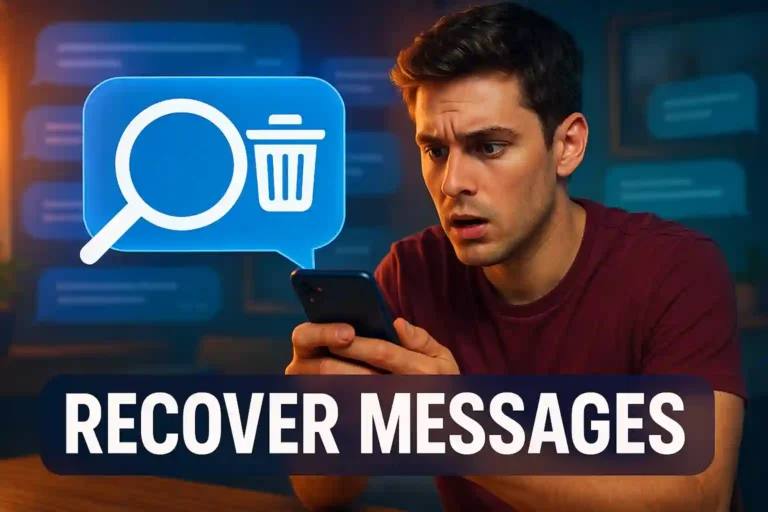Accessing TikTok Shop on Desktop: What You Can and Can’t Do
Curious about the TikTok Shop desktop version? It’s a bustling marketplace brimming with surprises, much like a treasure hunt.
Though scrolling through TikTok on mobile feels intuitive, the desktop version offers a unique workspace to explore.
Ever wondered how the desktop version stacks up against its mobile counterpart? It’s got some nifty features but also a few quirks you should know. Let’s dive into what makes each experience special.
If payment and tracking are on your mind, don’t fret; the desktop version delivers. Familiar tasks might feel different, yet they provide benefits that are easy to embrace.
Exploring the Desktop Interface
When exploring the TikTok Shop on a desktop, you’ll first notice a visually engaging interface designed for easy navigation. The layout offers a broader view compared to mobile, with vibrant banners and clear sections that guide you to trending products and promotional deals.
The main dashboard is divided into several key areas. On the left, you’ll find the navigation pane that leads to different categories like fashion, electronics, and home appliances. The central part of the screen displays featured items and collections, allowing for a comprehensive shopping experience.
One advantage of using the desktop version is the enhanced search capability. With a more detailed filtering system, finding specific products becomes a breeze. You can sort by price, brand, and review scores, making it simple to locate the perfect item for your needs.
Additionally, the TikTok Shop desktop version includes interactive elements like animated product previews and dynamic price displays. These features not only enhance user engagement but also offer a seamless browsing experience that mobile screens may not fully support.
Overall, the desktop interface of TikTok Shop is tailored for in-depth exploration, ensuring that every shopping adventure feels smooth and rewarding. With tools at your fingertips, finding what you need is quick and efficient, inviting users to spend more time discovering.
Payment Methods on Desktop
When shopping with TikTok Shop on desktop, it’s crucial to understand the payment methods available to ensure a smooth checkout experience. Various options provide flexibility and convenience, catering to different user preferences.
Most users will find that credit and debit cards are the most straightforward method. Accepted cards typically include Visa, MasterCard, and American Express, with secure encryption to protect your data. If you frequently shop online, saving your card details for future purchases can expedite the process.
For those who prefer not to use cards, alternative methods are available. Digital wallets like PayPal and Apple Pay offer an additional layer of security, as they do not require sharing card details directly with the store. This can be particularly useful for buyers who prioritize privacy.
Keep an eye out for special promotions. Occasionally, TikTok Shop might offer incentives for using certain payment methods, such as discounts or cashback deals, which can enhance your shopping experience.
Another consideration is the currency being used. While TikTok Shop typically processes payments in local currency, verifying this before completing a transaction can prevent unexpected foreign exchange fees.
Order Tracking Experience
Tracking your order on TikTok Shop via desktop is straightforward, making it easy to stay updated on your purchase’s status. Once you’ve completed a purchase, navigate to the ‘Order History’ section in your account settings to view your recent orders.
Each order entry provides detailed information, including the item description, estimated delivery date, and current status. If you’re waiting eagerly for your package, the real-time tracking updates can be quite reassuring.
The order status may include several stages, such as ‘Processing,’ ‘Shipped,’ or ‘Out for Delivery.’ For a deeper look, clicking on an order often reveals a tracking number and a link to the shipping provider’s website. This connection allows you to track the parcel’s journey in more detail.
Sometimes, delivery updates may face delays due to external factors like weather or holidays. It’s helpful to check these updates periodically and reach out to the support team if anything seems amiss.
Remember, keeping your contact information up to date allows TikTok Shop to notify you promptly about any changes to your order status.
Content Discovery on Desktop
Discovering content on TikTok Shop’s desktop version is an engaging journey, offering numerous ways to explore products and creators. The desktop platform utilizes a broader screen layout to present trending items, curated recommendations, and popular categories.
To find exciting content, start by using the search bar at the top of the page. Enter keywords related to products or categories you’re interested in, and explore the plethora of options that appear in your results. It’s an effective way to hone in on specific items or discover new favorites.
Another useful tool is the category menu located on the side panel. This menu breaks down the shop into various sections, like electronics, fashion, and home. Clicking through these categories offers a focused browsing experience tailored to your interests.
Beyond searching and category browsing, TikTok Shop’s desktop interface highlights current promotions and trending products on the main dashboard. These sections are often updated to reflect real-time trends, ensuring you have access to the latest popular offerings.
For those interested in discovering content by creators, the shop often features items recommended by influencers. Look for banners and promotions that spotlight these endorsements, leading you to curated selections based on trusted advice.
FAQ – Frequently Asked Questions About TikTok Shop Desktop Version
How can I explore products effectively on TikTok Shop’s desktop version?
Utilize the search bar at the top for targeted queries and explore the category menu on the side for a broader experience tailored to your interests.
What payment methods are available on TikTok Shop when using a desktop?
You can use credit or debit cards such as Visa and MasterCard, as well as digital wallets like PayPal and Apple Pay for secure transactions.
How does the order tracking feature work on the desktop version?
Visit the ‘Order History’ section in your account settings to view detailed information and real-time updates on your order status.
Are there promotions available for specific payment methods?
Yes, TikTok Shop occasionally offers discounts or cashback deals for certain payment methods. Keep an eye out for these special promotions.
How can I find content from creators on TikTok Shop’s desktop interface?
Look for sections featuring influencer recommendations, which guide you to curated selections based on trusted advice.
What should I do if there’s a delay in my order delivery?
Check for updates periodically in your ‘Order History,’ and contact support if the status seems unusual or if there are significant delays.