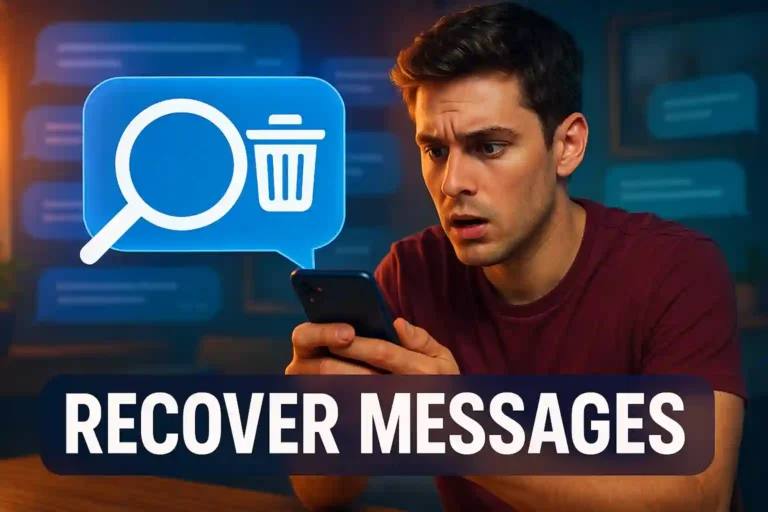Deleted an Important Video? Learn How to Recover It
Recover deleted videos is something we’ve all wanted to do at some point. Perhaps you accidentally deleted precious memories or something important for work. Fear not, I’m here to guide you on how to get them back.
You might be wondering if it’s really possible. Well, let me tell you, with technology today, there’s a good chance those lost clips aren’t gone forever. You just need the right tools and know-how.
Intrigued? Excellent! Diving deeper, you’ll find practical advice and techniques to help in recovering those videos. Stick with me, and let’s explore the possibility of recovering your lost content.
Understanding Video Deletion Causes
When you accidentally lose precious video files, it might feel like they’re gone forever. However, understanding the causes of video deletion can help you prevent future data loss and assist in recovering deleted videos more effectively.
One common reason videos get deleted is due to human error. This includes accidental deletion when cleaning up storage or formatting the wrong drive. Another possible cause is malfunctioning software or hardware, such as a corrupted device or bad sectors on a hard disk.
Accidental Deletion
This is perhaps the most common cause of video loss. Whether through misjudgment or simple human error, files are often deleted during the process of clearing space.
Corrupted Files or Devices
Loss can occur from corruption of files or the devices themselves. This can be due to software bugs, glitches, or even power failures during file transfers.
Viruses and Malware
Harmful software can lead to unintentional file deletions. Ensuring your devices are protected with up-to-date antivirus software can mitigate this risk.
System or Device Malfunction
Devices can malfunction for several reasons, unexpectedly leading to data loss. It’s crucial to back up important files regularly to avoid permanent loss.
By recognizing these causes, you can better prepare and protect your videos against unexpected deletions. Remember to consistently back up data and maintain your devices to reduce the risk of losing important files.
Best Tools To Recover Deleted Videos
Recovering deleted videos doesn’t have to be a daunting task. With the right tools at your disposal, you can easily retrieve lost files and restore your digital memories. Here are some of the best tools available to help recover deleted videos.
Data Recovery Software
Recuva: This user-friendly software is perfect for beginners. It can recover videos from your computer, camera, or any other device with a removable drive.
EaseUS Data Recovery Wizard: Known for its robust features, it supports recovery from a variety of devices, including hard drives and SSDs, and offers a preview of the files before recovery.
Disk Drill: Besides being effective in recovering deleted files, this software provides additional features like backup utilities and data protection.
Cloud-Based Solutions
Google Photos: Automatically backs up photos and videos, making it an excellent option for Android users. Even if deleted from your device, videos can often be restored from the cloud.
Dropbox: Offers a file recovery feature for files deleted in the last 30 days, helping you retrieve important videos easily.
Professional Recovery Services
For particularly difficult cases where the video files are on a damaged storage device, professional data recovery services may be required. These services can extract data from physically damaged equipment, though they are typically more expensive.
It’s essential to choose the right tool based on your specific needs and the extent of recovery required. Always try to have a regular backup system to avoid finding yourself in a situation of needing recovery.
Step-By-Step Guide For Data Recovery
Recovering deleted data requires a cautious approach and the right tools. Follow this step-by-step guide to ensure a higher chance of success in retrieving your files.
Step 1: Stop Using the Device
Immediately cease using the device to prevent overwriting the deleted data. This increases the chances of successful recovery by preserving the lost data.
Step 2: Choose a Recovery Tool
Select a reliable data recovery software, such as Recuva, EaseUS Data Recovery Wizard, or Disk Drill. Each of these programs provides user-friendly interfaces and robust recovery capabilities.
Step 3: Install and Run the Software
Download and install the chosen recovery software on a different device or partition from where the data was lost. Open the software, and select the appropriate recovery mode, if prompted.
Start by scanning the disk or storage device where the data was lost. The software will search for recoverable files.
Step 4: Preview and Recover
Once the scan is complete, examine the list of files the software found. Most recovery tools offer a preview option to verify the contents before recovery.
Select the files you wish to recover and save them to a different location from the original to avoid potential overwrites.
These steps outline a general approach, but it’s essential to follow any specific instructions provided by the software you choose. Regularly backing up your data can reduce the need for recovery in the future.
Tips To Prevent Future Video Loss
Preventing future video loss is all about adopting effective storage strategies and maintenance practices. Here are some vital tips to keep your videos safe.
Regular Backups
Ensure you consistently back up your videos. Use multiple solutions like external hard drives, cloud storage services, or NAS systems to create redundant copies of your files.
Use Reliable Storage Devices
Invest in high-quality storage devices. Brands with a solid reputation for durability reduce the risk of data loss due to hardware failures.
Update Software and Firmware
Keep your software and firmware up-to-date. Updates often include security patches and improvements that prevent data corruption and loss.
Implement File Organization
Create a logical file organization system. This not only helps in easy retrieval but also reduces risks of accidental deletions or overwriting.
Limit Device Overuse
Avoid overusing your devices. Continuous use without breaks can cause overheating leading to hardware failure that risks data loss.
By incorporating these strategies, you greatly reduce the chances of losing your videos unexpectedly. Remember, consistent maintenance and vigilance are keys to data security.
FAQ – Frequently Asked Questions about Recovering Deleted Videos
What should I do first if I accidentally delete a video?
Stop using the device to prevent overwriting the deleted data. This increases the chances of successful recovery.
Are there free tools available to help recover deleted videos?
Yes, tools like Recuva offer free versions that can effectively help in recovering deleted videos.
How can cloud storage help in preventing video loss?
Cloud storage automatically backs up your videos, allowing you to retrieve them even if they’re deleted from local devices.
Can I recover videos from a corrupted hard drive?
Yes, specialized recovery software like EaseUS Data Recovery Wizard can help, or consider professional recovery services for severe cases.
What is the best practice for organizing video files to prevent accidental deletion?
Create a clear folder structure and regularly label and categorize files to ensure easy retrieval and reduce the risk of accidental deletion.
How often should I back up my video files?
It’s advisable to back up your video files regularly, ideally every week or after significant file updates, to ensure their safety.