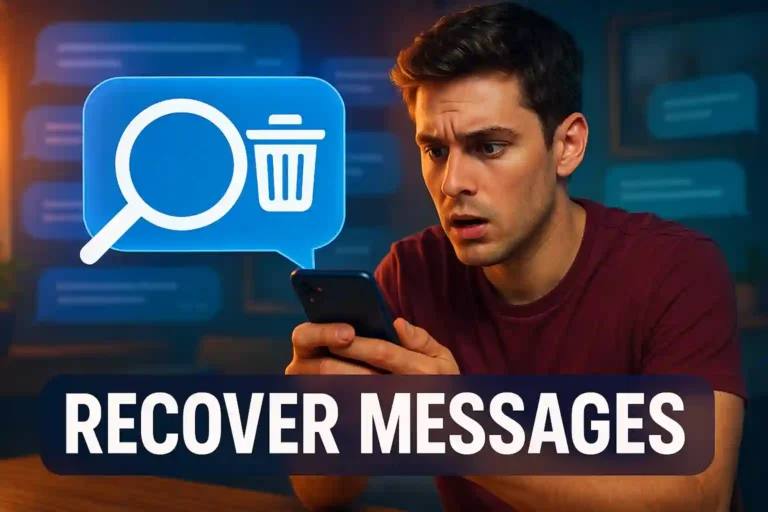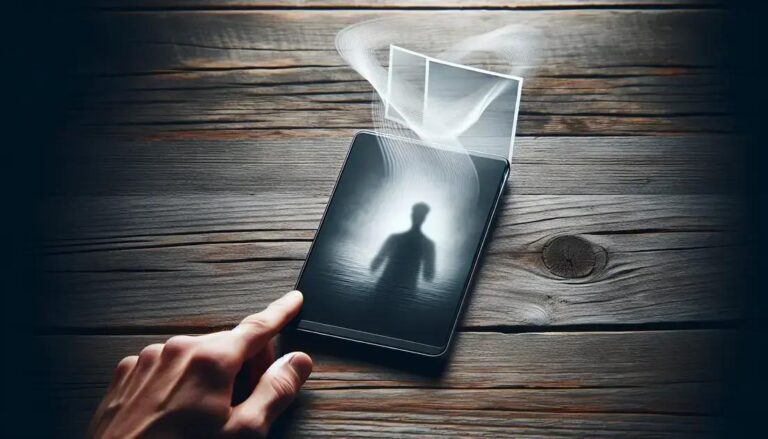Recover Gmail: unlock your Google login
Getting locked out of your email account can be stressful, but learning how to recover Gmail access is simpler than you think.
Discover proven methods and step-by-step solutions that help millions of users regain access to their Gmail accounts daily.
Start your recovery process today with these expert-tested techniques that work for any Gmail account lockout situation.
Understanding Gmail Account Recovery Basics
Gmail account recovery involves several verification methods that Google uses to confirm your identity before restoring access to your account.
The recover Gmail process typically requires you to provide information that proves you’re the legitimate owner of the email address.
Google’s security system analyzes your recovery attempts and guides you through the most appropriate verification steps for your specific situation.
Common Reasons Why You Need to Recover Gmail Access
Password-related issues account for the majority of Gmail access problems, including forgotten passwords, changed passwords, or compromised accounts.
Two-factor authentication problems can also lock you out when you lose access to your phone or authentication app used for account verification.
Suspicious activity detection by Google’s security systems may temporarily restrict access until you complete the recover Gmail verification process.
Most Frequent Account Lockout Scenarios
Users commonly experience Gmail lockouts due to multiple failed login attempts, which triggers Google’s automatic security protection mechanisms.
Device changes or new location logins often prompt additional verification steps that can temporarily prevent access to your Gmail account.
Account recovery becomes necessary when hackers change your password or when you accidentally delete important recovery information from your profile.
Step-by-Step Gmail Password Reset Process
The reset Gmail password feature provides the quickest way to regain access when you remember your email address but forgot your password.
Navigate to the Gmail sign-in page and click “Forgot password” to begin the automated recovery process that Google has streamlined for user convenience.
Google will present several verification options based on the recovery information you previously added to your account during the setup process.
Using Recovery Email for Password Reset
Your recovery email serves as the primary backup method for password reset, receiving a secure verification code from Google’s automated system.
Check your recovery email’s inbox and spam folder for the verification message, which typically arrives within minutes of your request.
Enter the verification code exactly as provided in the email to proceed with creating a new password for your Gmail account.
Phone Number Verification Method
Phone verification offers another reliable way to recover Gmail access through text messages or voice calls to your registered number.
Google sends a unique verification code to your phone, which you must enter on the recovery page within the specified time limit.
This method works particularly well when you have access to your phone but cannot remember your password or access your recovery email.
Advanced Gmail Recovery Options
Google account support provides additional recovery methods when standard options like password reset or phone verification don’t work for your situation.
The account recovery form asks detailed questions about your account history, including creation date, frequently contacted emails, and recent activity.
Advanced recovery typically takes 24-48 hours as Google’s security team manually reviews your submitted information to verify your identity.
Security Questions and Account History
Google may ask about your account creation date, previous passwords, or other personal information you provided during the original account setup.
Preparation helps significantly – gather any information about your account history, including approximate dates when you created or last used the account.
Accurate answers to security questions increase your chances of successful recovery, as Google uses this information to confirm your identity.
Dealing with Lost Gmail Login Credentials
Complete loss of login credentials requires a comprehensive approach that combines multiple recovery methods to restore access to your Gmail account.
Start with the most recent information you remember, such as partial passwords, recovery emails, or phone numbers associated with your account.
Document your recovery attempts to avoid repeating failed methods and to provide consistent information if you need to contact support.
When You Lose Everything
Lost Gmail login situations become more complex when you cannot access your recovery email, phone, or remember security question answers.
Google’s recovery process includes alternative verification methods that analyze your account usage patterns and device history for identity confirmation.
Patience becomes essential during complete credential loss, as Google prioritizes security over convenience in these high-risk recovery scenarios.
Using Gmail Recovery Tools and Resources
Google provides several official Gmail recovery tools designed to help users regain access through automated and manual verification processes.
The Gmail recovery tool analyzes your account information and presents the most appropriate recovery options based on your specific situation.
Third-party recovery services exist, but Google recommends using only official recovery methods to protect your account from additional security risks.
Official Google Recovery Resources
Google’s Account Recovery page offers the most comprehensive and secure way to recover Gmail access without compromising your account security.
The recovery process includes automated verification steps and escalation to human review when automated methods cannot verify your identity.
Google’s help center provides detailed guidance for specific recovery scenarios, including step-by-step instructions for different types of account problems.
Preventing Future Gmail Access Issues
Proactive account security measures significantly reduce the likelihood of needing to recover Gmail access in the future.
Regular updates to your recovery information ensure that Google can reach you through current email addresses and phone numbers when needed.
Strong, unique passwords combined with two-factor authentication provide the best protection against unauthorized access and account compromise.
Essential Security Practices
Enable two-factor authentication using an authenticator app rather than SMS messages, which are more vulnerable to interception by malicious actors.
Keep your recovery email and phone number current, and consider adding multiple recovery options to increase your chances of successful future access.
Regular security checkups help you identify and address potential vulnerabilities before they result in lost access to your Gmail account.
Recovery for Deleted Gmail Accounts
Recover deleted Gmail accounts requires immediate action, as Google permanently removes account data after a specific period following deletion.
Recently deleted accounts can often be restored through the standard recovery process, but success rates decrease significantly after the initial grace period.
Google’s policy allows account recovery for deleted accounts only within a limited timeframe, making quick action crucial for successful restoration.
Time-Sensitive Recovery Process
Account deletion recovery works best within the first few days after deletion, when Google maintains backup copies of your account data.
Extended delays reduce recovery chances significantly, as Google’s systems eventually purge deleted account data according to their retention policies.
Contact Google support immediately if you accidentally deleted your account, as manual intervention may be required for successful recovery.
Troubleshooting Common Recovery Problems
Recovery failures often result from incorrect information entry, outdated recovery details, or security measures that prevent automated verification.
Browser issues, including cookies and cache problems, can interfere with the recovery process and prevent successful completion of verification steps.
Network connectivity problems or firewall restrictions may block communication between your device and Google’s recovery servers during the process.
Technical Issues During Recovery
Clear your browser cache and cookies before attempting recovery, as stored data can interfere with Google’s verification processes.
Try using a different browser or device if recovery attempts fail repeatedly, as compatibility issues can prevent successful verification.
Disable VPN connections during recovery attempts, as they can trigger additional security measures that complicate the verification process.
Using Google Recovery Links Effectively
Google recovery links provide direct access to specific recovery tools and bypass some initial verification steps in the standard process.
These specialized links often appear in Google’s official communications and direct you to appropriate recovery methods for your specific situation.
Bookmark official Google recovery pages to ensure you always access legitimate recovery tools and avoid potential phishing attempts.
Identifying Legitimate Recovery Links
Legitimate Google recovery links always use official Google domains and include specific security indicators that verify their authenticity.
Avoid clicking recovery links from suspicious emails or unofficial websites, as these may be phishing attempts designed to steal your information.
When in doubt, navigate directly to Google’s official account recovery page rather than clicking links from external sources.
Conclusion
Successfully learning how to recover Gmail access requires understanding Google’s verification process and maintaining current recovery information.
Preparation and proactive security measures prevent most access issues, while knowing the proper recovery steps helps you regain access when problems occur.
Remember that Google prioritizes account security over convenience, so patience and accurate information are essential for successful recovery attempts.
Frequently Asked Questions
How long does Gmail account recovery take?
Most automated recovery attempts complete within minutes, while manual reviews can take 24-48 hours depending on the complexity of your case.
Can I recover my Gmail without a phone number?
Yes, Google offers multiple recovery methods including security questions, recovery emails, and account history verification when phone access isn’t available.
What happens if I can’t remember any recovery information?
Google’s advanced recovery process analyzes your account usage patterns and may ask detailed questions about your account history to verify your identity.
Is it possible to recover a permanently deleted Gmail account?
Recovery becomes extremely difficult after Google’s retention period expires, but immediate action within days of deletion may still allow successful restoration.
How can I make Gmail recovery easier in the future?
Keep recovery information current, enable two-factor authentication, and regularly review your security settings to ensure multiple recovery options remain available.